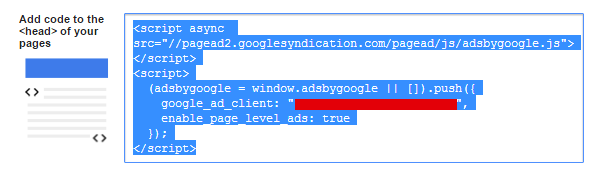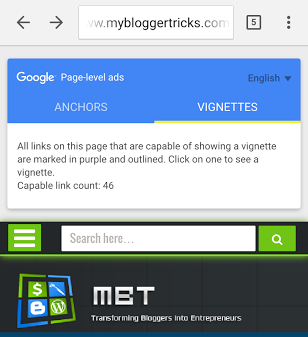Thứ Sáu, 29 tháng 4, 2016
Samsung Galaxy S6 Edge: How to Change Default Homepage in Internet App in Android 5.1.1 Lollipop
How to change the default homepage in the Internet app?
You can do so by using the following steps:
Thứ Năm, 28 tháng 4, 2016
Samsung Galaxy S6 Edge: How to Add a Webpage to Quick Access in Internet App in Android 5.1.1 Lollipop
How to add a webpage to quick access in the Internet app?
You can do so by
How To Setup AdSense Page-level ads in BlogSpot?
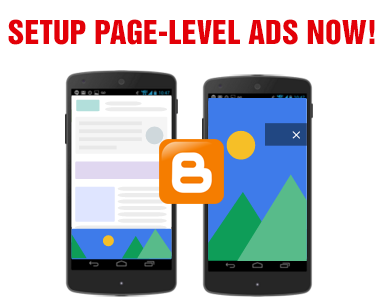
Some interesting facts about Page-level Ads:
- Shown by AdSense at optimal times to help increase revenue and provide a good user experience
- Two new ad formats: anchor/overlay ads and vignettes
- Don’t count towards your 3 ads per page limit - You can use them along with your content and link units.
- Only display on mobile-optimized sites
- Optimized to help increase revenue
- Mobile Responsive!
I will discuss in detail the available Page-level formats, how to add code to the blogger template, and how to test the ads to see if they really work on your sites.
Page-level Ad formats
Following are the two types of Page level ad formats that are available so far:
Anchors
Anchor or overlay ads are mobile responsive ads that stick to the bottom of the user's screen and can easily be dismissed using the toggle down button at its top.
Once the ad loads, an anchor is being displayed at the bottom of page that displays the ad. Users can simply slide the bar down to dismiss the anchor.
Vignettes
Vignette ads are full screen mobile ads that cover the entire interface of the webpage. They work exactly same as Admob's Interstitial ads used in mobile apps for android and iOS.
Vignettes Ads appear as a popup between page loads on your blog. The user has the choice to either tap on the ad and continue to its destination, or close it and return to the webpage. The direct call to action and larger size combine make Vignettes Ads a particularly effective form of mobile advertisement.
Note:
- Vignettes ads are displayed when the user leaves a page, not when when they arrive on one, so the user doesn’t have to wait for them to load.
- Furthermore, they're also limited in number per user to maintain a good user experience.
Implement Page-level ad tags in Blogspot Blogs
To setup these new revenue boosting mobile ads on your blogger templates follow these easy steps:
1 Log into your AdSense account
3 Switch on both Anchor/Overlay and Vignette ads by clicking the two toggle buttons
4 After that scroll down and click the button which says "Get code"
5 Copy the code
6 Now go to Blogger > Template > Backup your template
7 Click Edit HTML and search for this code </head>
8 Paste your Page-level code just above </head>
- Note: In your Page-level code, make one modification. Replace the attribute async with async=''
- If you don't make this modification, blogger will give you an error message.
Error parsing XML, line 1473, column 15: Attribute name "async" associated with an element type "script" must be followed by the ' = ' character.
9 Save your template and you are all done!
Test Page-level ads on your blogger template
- On your favorite mobile device, visit your blog to test Page-level ads.
- In the address bar of your mobile browser, add
#googleadsto the end of your blog's URL. For example in our case:www.mybloggertricks.com#googleads. - Select the ad format that you want to test from the tabbed box that will appear just above your blog body..
4. See the ads in action!
Have you tried Page-level Ads yet?
Page-level ads were rolled out near October 2015 for specific locations but now they have been rolled out for all countries and publisher accounts. If you have already tried these new mobile optimized ads on your wordpress or blogger blogs then please share your experience with us and let us know how it effected your overall revenue.
If you have any questions related to the tutorial above, please feel free to post your queries below. Peace and blessings buddies! =)
Thứ Tư, 27 tháng 4, 2016
Samsung Galaxy S6 Edge: How to Easily Access Favourite Webpages from Home Screen in Android 5.1.1 Lollipop
How to easily access favourite webpages from home
Thứ Hai, 25 tháng 4, 2016
Samsung Galaxy S6 Edge: How to Use Reading Mode in Internet App in Android 5.1.1 Lollipop
Chủ Nhật, 24 tháng 4, 2016
Samsung Galaxy S6 Edge: How to Save Webpages for Offline Reading in Internet App in Android 5.1.1 Lollipop
How to save a webpage in the Internet app?
While you have an Internet connection, you can
Thứ Sáu, 22 tháng 4, 2016
6 Steps to Making Money Online with Infolinks
Sign up for Infolinks - the must-have monetization solution for every blogger and online publisher.
If you’re already running a blog or a website, or considering starting one, you’re on the right track. A popular site can be an exceptionally profitable venture—the most successful bloggers make seven-figure incomes.
How can a blog be so lucrative? Because the world lives online—more than 3 billion people around the world use the Internet. There’s a smartphone in virtually every pocket according to some sources, by 2020 more than 70% of the world’s population will have one. And people are yearning to be informed, to be entertained, to be amazed. To help reach new customers, successful businesses want to partner with successful publishers. That’s where you come in.
If you haven’t launched your site yet, don’t worry. WordPress, Blogger, Drupal, Joomla and other sites can help you get your site up and running in minutes. Once your site is up and running, use the following six essential steps you can take to make big money with Infolinks, the native-advertising, real-time solution.
You need to attract lots of people to your site to generate real revenue. If you’ve run a site in the past, then you know it takes careful planning to create a loyal following and build up your page views.
Creating great content that people love is the best way to generate interest and excitement about your site. You can create a dedicated following by focusing on a niche.
Pick something that you’re passionate about or have a unique expertise in. Start thinking about what you want to communicate, about what you can do to inform, educate, or entertain your soon-to-be-created following. The first step toward getting paid for running an online site is discovering what you want the world to know.
Once you do, advertising platforms like Infolinks can turn traffic into a consistent revenue stream for your site.
While other advertising solutions are out there, Infolinks is dedicated to publishers with passion and dedication, who aren’t getting the support they need from their advertising partner. Infolinks is different for so many reasons.
To get started today, consider the following:
- Learn more about how publishers like you can monetize your site with Infolinks.
- See how The Thrifty Couple used Infolinks to turn their passion into a profession.
2. Get Infolinks
Paying cash to more than 150,000 publishers in over 130 countries, Infolinks offers advanced native ads, making it the only must-have monetization solution for every blogger and online publisher.
Infolinks provides effective native advertising in real-time.
- Intent-based: Smart ads that surface based on user intent
- Real-time: Delivering relevant ads in milliseconds
- High-performing: Our ads improve engagement and increase performance
Unlike other advertising platforms, Infolinks is open to any online publisher big or small with no setup fees, no minimum page view or visitor requirements, and no hidden commitments.
Here’s what you need to do to get started:
- Sign up
- Paste the Infolinks code into your site‘s HTML
- Get paid
3. Get the right ads
You can build the most amazing site full of compelling content, but if your site isn’t creating a positive revenue flow for you, than you’re probably not achieving your goals.
When it comes to showing relevant ads that your readers and site visitors want to click on, Infolinks offers everything your site needs. A full range of ad formats and keyword options, as an Infolinks publisher you’ll benefit from giving your site visitors useful links.
So your readers get relevant ads with the right content, Infolinks offers a range of native ads, including:
- InFold: Using the power of search and display to deliver ads at scale across the web
- InScreen: An interstitial ad delivering relevant content between page views
- InText: Matching ads to your most valuable keywords, in milliseconds
- InTag: Featuring the most-valuable ads based on the context of a page
- InFrame: Optimized for widescreens on unused real estate
4. Get a referral bonus
More money is always a nice incentive. And Infolinks wants to pay you for referring new publishers.
To give you even more incentive to get your blogging buddies involved, Infolinks now offers a new publisher referral program. Ask around among your peers. When you refer a new publisher to Infolinks, you’ll earn 10% bonus based on your referral’s 12-month revenue.
Learn more about the Infolinks referral program
5. Get more insights
There’s always more to discover and learn. And if you’re ambitious about creating a successful site, then you’re bound to be eager to learn more about how to get even more out of it. The Infolinks blog can help.
On the Infolinks blog, you can find in-depth articles all about mastering content curation, how to make sure your site is secure, how to pitch your brand on social media and how Infolinks empowered female bloggers. It’s all free of charge and available to Infolinks publishers.
6. Get social
One of the most impressive things about Infolinks is the community that’s grown up around it. For tried-and-true answers to any questions, Infolinks has an active following of enthusiastic, helpful bloggers and site owners looking to help each other
You’ll find like-minded Infolinks publishers on Facebook, Twitter, LinkedIn, Google+, Pinterest, YouTube and Instagram. Check them out today.
What are you waiting for?
There are many ways to try and make money from your blog or site. But you don’t want to waste your time with monetization solutions that don’t generate a reliable revenue stream. While other platforms promise to add dollars to your bank account, Infolinks delivers.
You can be on the way to earning more money from your site with Infolinks in a few moments. Are you ready? All it takes is a click.
Thứ Sáu, 1 tháng 4, 2016
Ten Android 6.0 hidden features
In Android 6.0 Marshmallow become ubiquitous before, let us look at what it all nice feature that contains these features will make your life easier.
1, Check the battery level
If you always worry about the phone's battery will be consumed before charging it with Android 6.0, you do not need to worry about. Android 6.0 Marshmallow able to provide a new range of battery statistics give you information about the remaining capacity of more accurate description, including how long it takes to be able to 100% charge, and how long you can use the remaining battery time.
Go to Settings> battery, you can view statistics.
2, Extends battery life by 30%
Recover Lost Data from Sony after Android 6.0 Update